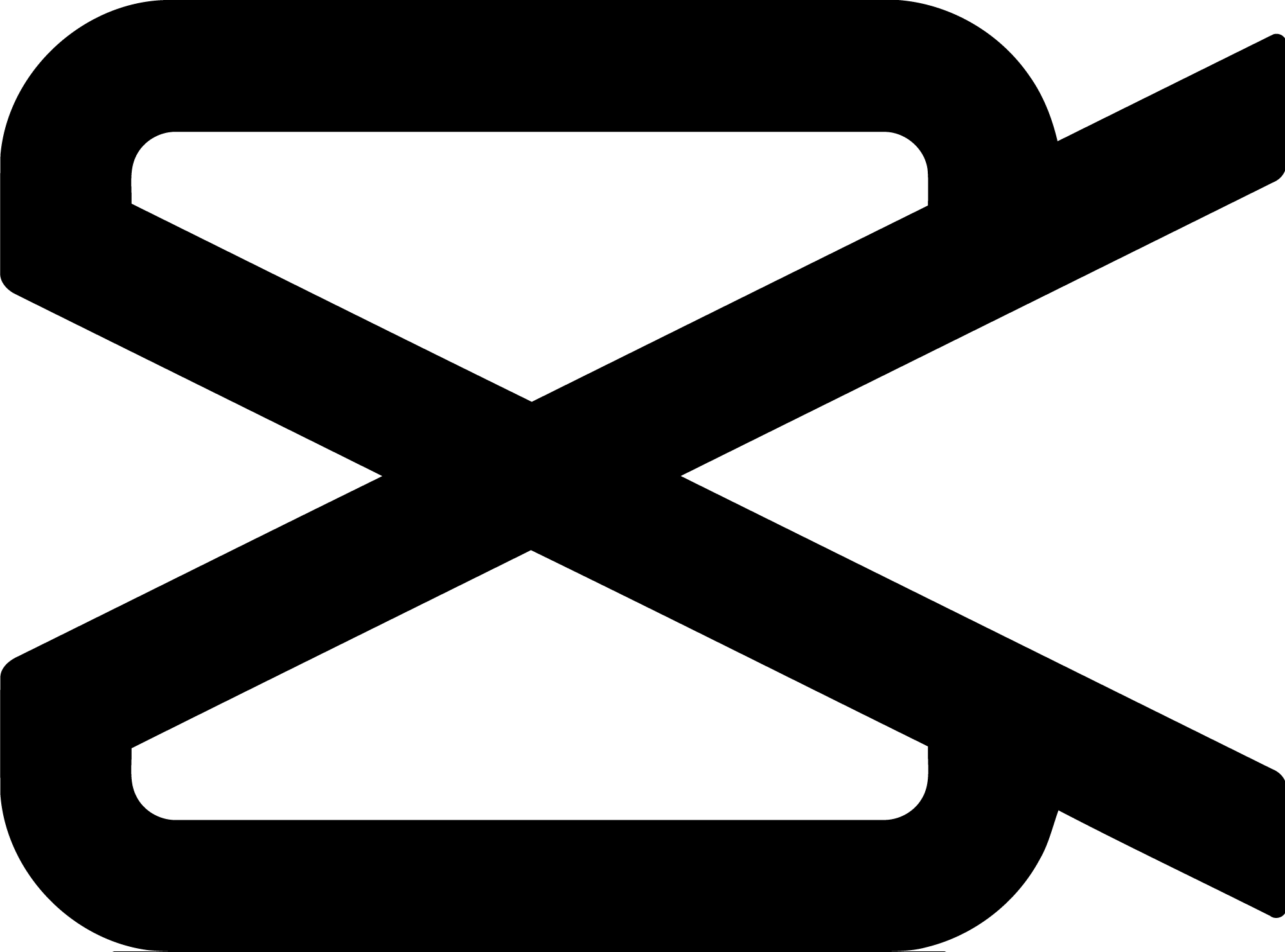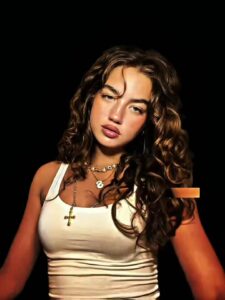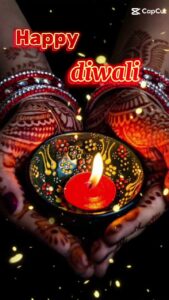Bhojpuri Song CapCut Template is a vibrant and engaging video editing template designed to celebrate the lively essence of Bhojpuri music. Known for its energetic beats and cultural richness, Bhojpuri songs have a massive fan base in India and beyond. This template perfectly complements the charm of these songs with dynamic transitions and synchronized music that enhances your video content.
For dance performances, cultural events, or personal highlights set to Bhojpuri tracks, this template allows creators to craft visually stunning videos effortlessly. Bring your love for Bhojpuri music to life and captivate your audience with the Bhojpuri Song CapCut Template!
Bhojpuri Song CapCut Template Trend .1
Dhodiya Me Kajarwa Ho Bhojpuri Template .2
Slow Motion Bhojpuri Song CapCut Template Trend .3
Godanwa Wala Na Template Trend .4
Dhodhi Kua Kaile Ba Template .5
Chatata Jawani Telchatta Ye Raja Link .6
Piya Tu Ta Pagal Bada Kathi Par Tu Lagal Bada Template Trend .7
How to Use Bhojpuri Song CapCut Template?
Now that you’re familiar with the Bhojpuri Song CapCut template, here’s how to use it to create stunning videos:
- Download the Latest CapCut App: Ensure your CapCut app is updated to the latest version on your smartphone.
- Access the Template via Browser: Open your browser and visit CapCutTemplate.io. Browse through and select the Bhojpuri Song CapCut template. If it’s not listed, choose another popular template.
- Connect to a VPN (for Indian Users): If you’re in India, connect to a VPN to bypass local restrictions. Once connected, go back to the website and click on the template link.
- Use the Template in CapCut: Click “Use Template On CapCut”, and it will open directly in the CapCut app, ready for you to customize.
- Customize Your Video: Upload your images or video clips into the app and adjust the effects and timing to suit your preferences.
- Export and Share: Once your video is ready, click “Export”. Your video will be ready to share on platforms like TikTok and Instagram.
- Remove Watermark (Optional): To export your video without a watermark, choose “Save & Share on TikTok.” This will save the video to your gallery without a watermark.